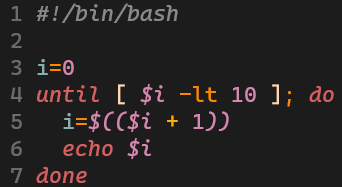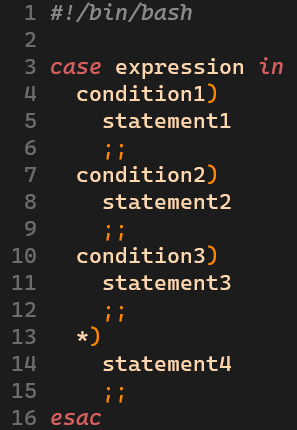
Table of Contents Link to heading
- Shell Script
- Shebang
- Permission Denied Error
- Text Editor
- Variable
- Variable Assignment
- Conditional Statement
- Loop
Shell Script Link to heading
a file of executable commands stored in a text file.
- When a shell script is run, each command within it is executed line-by-line.
- Scripting - the process of building a script - helps to automate repetitive tasks.
- A good script can save time, provide consistency, and reduce the potential for errors in repetitive processes.
Shebang Link to heading
or crunchbang, a prefix that specifies the absolute path to the interpreter and marks the lines following it as executable (e.g.,
#!/bin/bash,#!/bin/sh).
There are two ways a script can be run:
- Directly
./script- If the script is marked as executable, it will be run under the interpreter specified in the shebang line.
- Invoked as an argument to an interpreter
bash script- The interpreter given as the command will be used, no matter what is in the shebang line.
Permission Denied Error Link to heading
If a “Permission denied” error is generated, the script has not been marked as executable. The
chmodcommand can be used to alter the access permissions of a file or directory so that the file can be executed.
Read more at :link:
Text Editor Link to heading
allow the user to edit shell scripts which are written using plain text.
- The GNU
nanoeditor is a simple editor well-suited for editing small text files. - The Visual Editor,
vi, or its newer version, VI improvedvim, is a remarkably powerful editor.
Variable Link to heading
allow a value stored in the system’s memory is referenced by a human-readable name, hence its easy access and retrieval.
Variable Assignment Link to heading
used to define a variable by assigning a value to it.
- Form:
variable=value - To access the contents of a variable, prefix it with a dollar sign $.
- When the interpreter sees the dollar sign, it recognises that it will be substituting the contents of the variable, which is called interpolation.
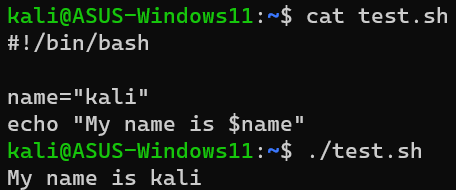
Using Backtick Characters Link to heading
Use the output of another command as the contents of a variable by enclosing the command in backtick characters.
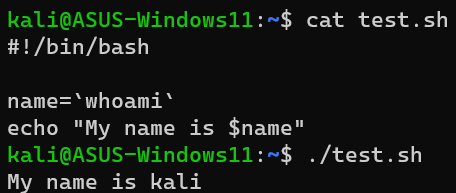
Using the read Command
Link to heading
Get input from the user running the script and assign that input to a variable using the
readcommand.
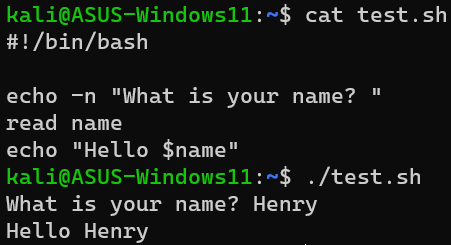
Using Arguments Link to heading
Use special variables, which are arguments passed to the script when running it, as the contents of a variable.
- Special variables are prefixed with a dollar sign $.
$0references the name of the script.$1references the first argument passed to the script
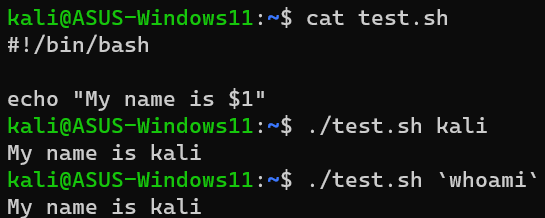
Conditional Statement Link to heading
allow different sections of code to be executed depending on tests, called branching.
The generic form of the if statement is:
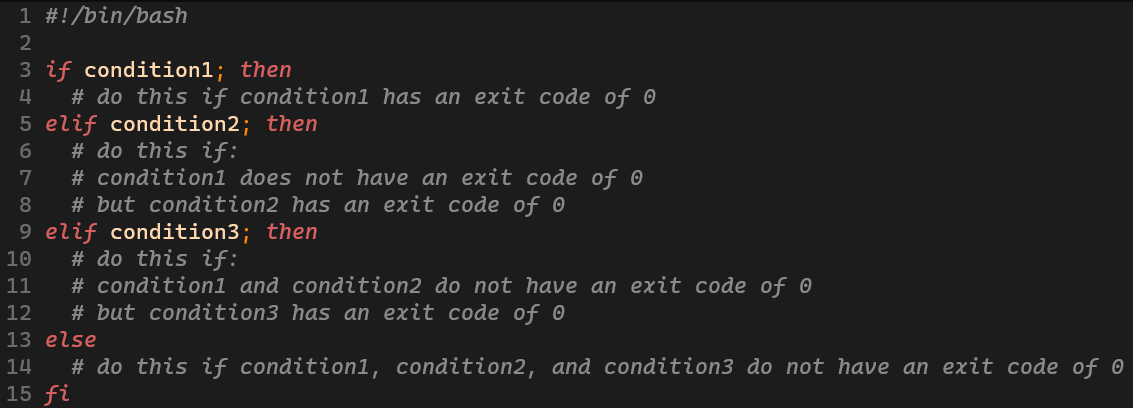
The test Command
Link to heading
provides easy access to comparison and file test operators.
if test -f /usr/bin/python; thentests if a file exists- Equivalent to
if [[ -f /usr/bin/python ]]; then
- Equivalent to
if test -d /tmp; thentests if a directory exists- Equivalent to
if [[ -d /tmp ]]; then
- Equivalent to
if test 1 -eq 2; thentests if the first integer is equal to the second- Equivalent to
if [[ 1 -eq 2 ]]; then
- Equivalent to
The case Statement
Link to heading
Simplifies complex conditionals when there are multiple different branches.
The generic form of the case statement is:
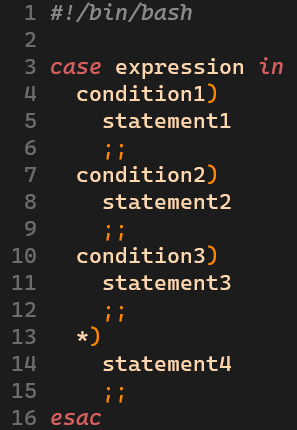
- Starts off with a description of the expression being tested:
case EXPRESSION in
- Next, each set of tests are executed as a pattern match terminated by a
closing parenthesis.
condition)
- Following that are the commands to be executed if the pattern returns true,
which are terminated by two semicolons.
statement;;- One semicolon is used to separated subsequent commands.
- Commands do not need to be terminated by two semicolons if they belong to the “last resort” clause - indicated by an asterisk character.
- Finishes off with an esac statement.
esac
The following script illustrates how the case statement works/
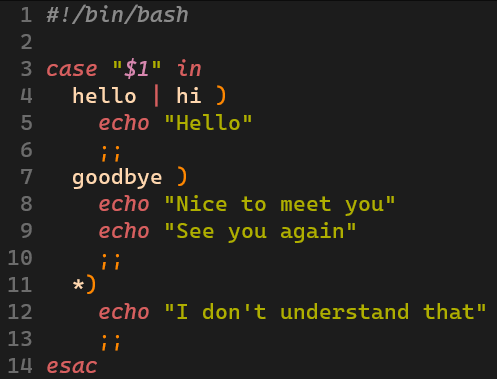
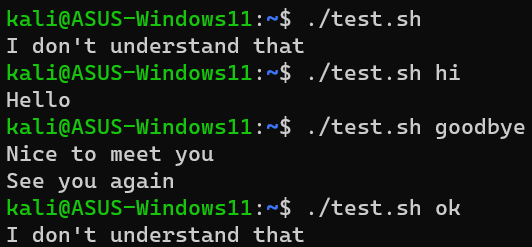
Loop Link to heading
allow code to be executed repeatedly.
There are two main loops in shell scripts:
- A
forloop will repeat a specific number of times, either determined by the script or by user input.- This loop “counts” the number of times the content will be evaluated or executed.
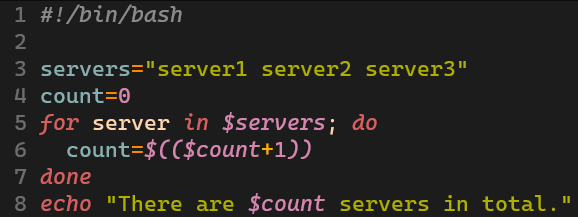
- A
whileloop will repeat if the condition evaluated is TRUE.- If the evaluation fails on the first check, the loop will never start.
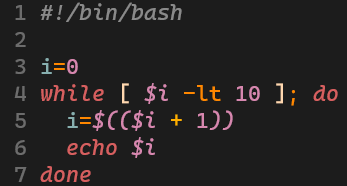
- An
untilloop will repeat if the condition evaluated is FALSE.- If the evaluation fails on the first check, the loop will never start.